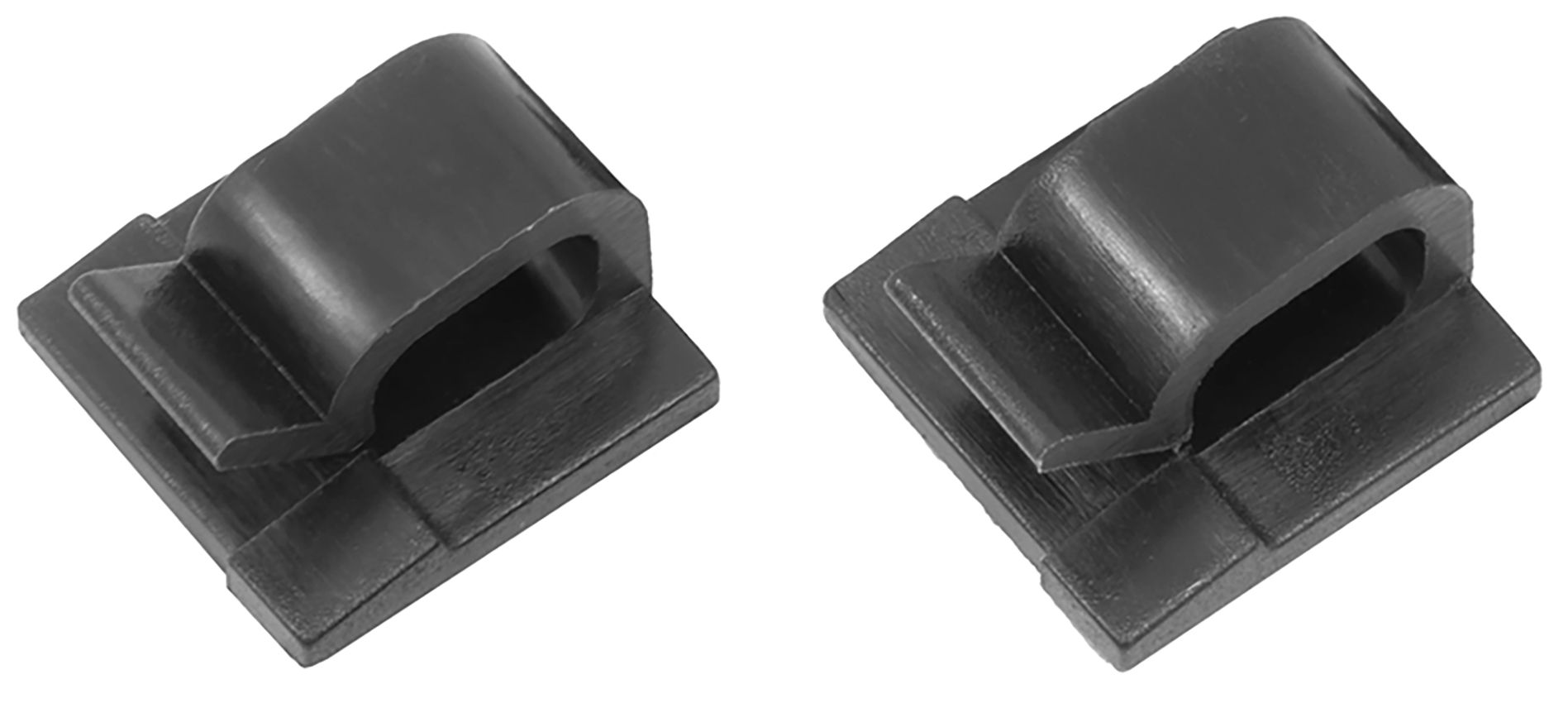1. Place the connector of the cable in the hole in the lower part of the holder. Carefully press the connector downward and forward so it passes the locking and goes into the hole. Press until you hear/feel the connector snap into place in the holder.