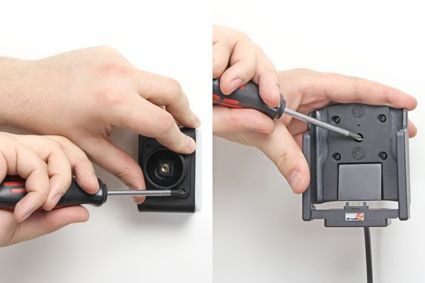1. If using your TC55 with the slim battery you first need to attach the distance plate. Slide the distance plate onto the back of the holder. Lock it into position using the enclosed screw.

| Accessory brand | Brodit |
|---|---|
| Barcode | 7320285606050 |
| Recommended retail price incl. VAT | 111.95 |
| Device holder type | PDA holder |
| Connection | Cig.plug |
| Toestel Boot / Rugged / Skin | Fits devices with boot / skin |
| Device holder features | Device specific |
| Color | Black |
| Voltage | 12/24V geschikt |
| Device holder lockable? | no |
| Productinfo | Brodit houder |
| Product installation | Mount the holder on a ProClip in your vehicle. A detailed installation manual is included in the product packaging |
| Product suitable for | Brodit houder |