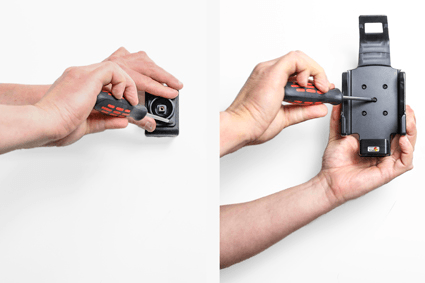1. Loosen the screw in the center of the holder so you can remove the tilt swivel attaching plate on the back.

| Accessory brand | Brodit |
|---|---|
| Barcode | 7320285119598 |
| Recommended retail price incl. VAT | 53.95 |
| Device holder type | PDA holder |
| Connection | Passive |
| Toestel Boot / Rugged / Skin | Fits devices with boot / skin |
| Device holder features | Device specific |
| Color | Black |
| Device holder lockable? | no |
| Productinfo | Brodit houder |